우분투 환경에서 vim, gedit 이외에 editor를 필요로 할 때가 있는데 그 중 MS에서 제공하는 Visual Studio Code가 기능이 좋아, 설치하는 방법에 대해 설명하려 한다.
1. Visual Studio Code deb 패키지 다운로드
아래 경로를 통해 Visual Studio Code를 다운로드하는 사이트로 이동할 수 있다.
https://code.visualstudio.com/downloa
Download Visual Studio Code - Mac, Linux, Windows
Visual Studio Code is free and available on your favorite platform - Linux, macOS, and Windows. Download Visual Studio Code to experience a redefined code editor, optimized for building and debugging modern web and cloud applications.
code.visualstudio.com
우분투 환경에서 설치하기 때문에 .deb를 선택한다.

Save File를 선택한 후 OK를 누른다. 보통 Save File 옵션을 선택하면 ~/Download 경로에 파일이 다운로드 된다.

2. Visual Studio Code deb 패키지 설치
Visual Studio Code를 설치 할 때 dpkg 패키지를 사용할 것인데 의존성이 있는 패키지가 있으므로 먼저 의존성이 있는 패키지들을 먼저 설치한다.

의존성있는 패키지 설치가 다 되었으면 "dpkg -i [파일이름.deb]"를 통해 deb 파일을 설치할 수 있다.
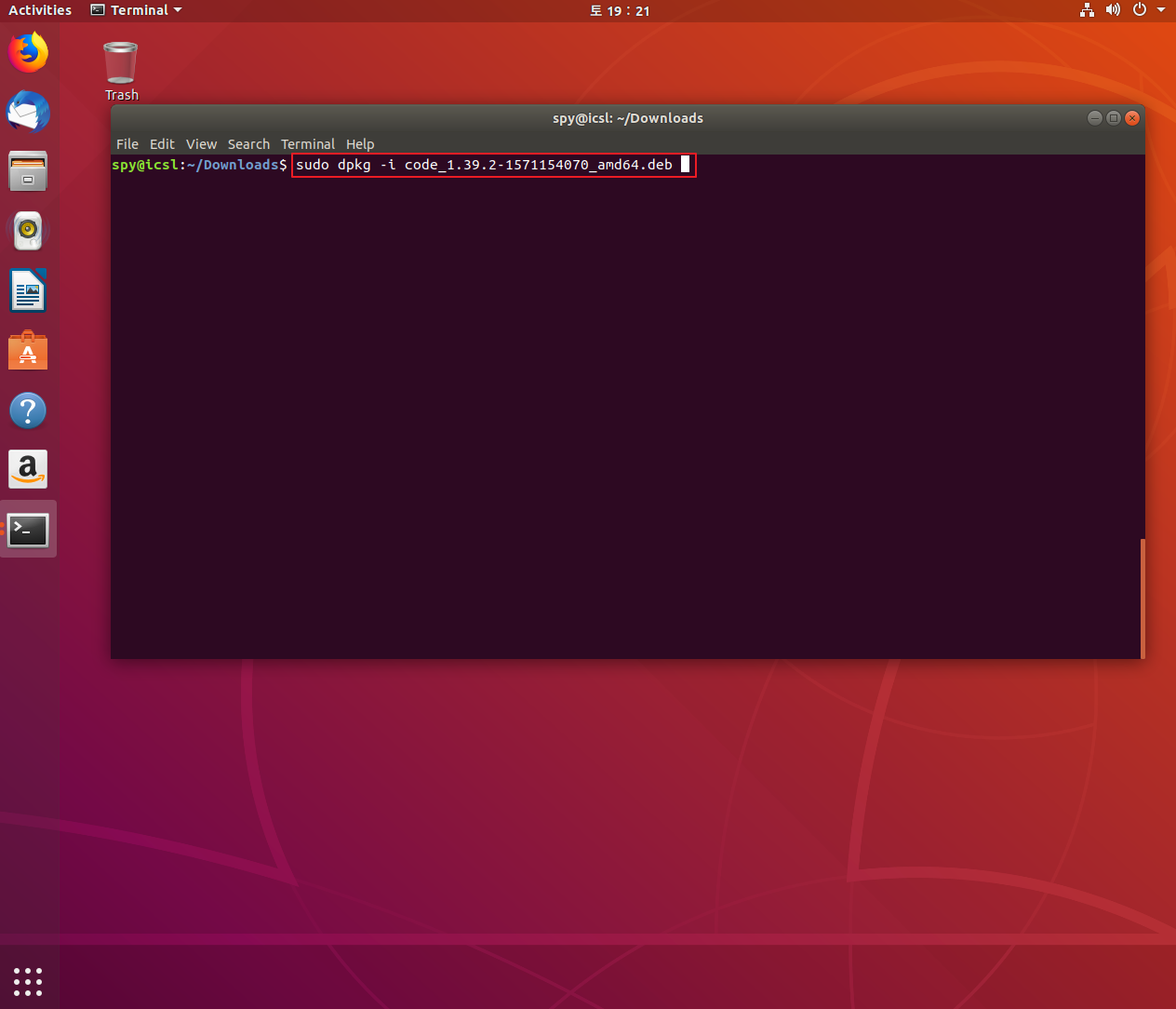
console창에 code 명령을 통해 Visual Studio Code를 실행할 수 있다.

'ETC...' 카테고리의 다른 글
| [Ubuntu 18.04] How to install xrdp, xmate on Ubuntu 18.04 LTS with Nvidia graphic card (1) | 2020.02.21 |
|---|---|
| Ubuntu 18.04, Install Nvidia driver and CUDA, cuDNN (0) | 2020.02.11 |
| [Ubuntu] How to Kernel Compile (1) | 2019.10.20 |
| [Ubuntu 18.04/20.04] Ubuntu Host, KVM network bridge setting (2) | 2019.09.06 |
| Ubuntu KERNEL Upgrade, Downgrade, Remove , Hold 18.04 (1) | 2019.07.09 |
